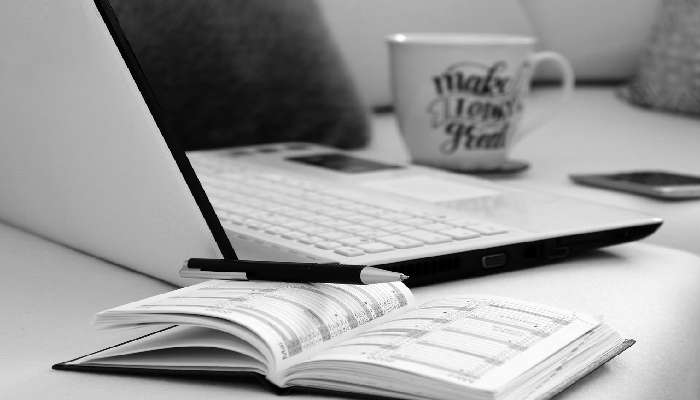Adobe Being a student is very expensive. From the annual tuition to textbooks, all of these cost money. Accommodation, feeding, and miscellaneous items like pens and paper also cost a lot of money. Thankfully, there are still certain things that are not expensive for students. The Adobe creative cloud is an example of such.
The Adobe creative cloud or Adobe CC is a suite of creative applications that give users access to various software programs for video editing, graphic design, web development, and photography. To use this creative cloud, you would need to pay an annual or monthly subscription, depending on the option you select. The Adobe CC is so unique that it operates in multiple languages, making it available for students from different parts of the world.
The importance of all these apps software is what makes it special to students, even to their tutors. You can run this cloud service on your phone or computer, the choice is yours. You can even get an Adobe creative cloud student promo if you are eligible for that. This is done so that students of different ages can enjoy the services.
If you are new to Adobe CC and do not understand how the student discount works, there is no need to panic. This article will prove to be a helpful guide in putting you through what to expect from this software cloud service. You would also learn how to be eligible for the student promo.
With this in view, let us now discuss what adobe creative cloud is and how it works.
What is Adobe Creative Cloud?
As noted earlier, this is a cloud service that gives access to various software programs and other optional applications. The software used for this service can be downloaded from the web, and then installed into a computer or smartphone. This can only be possible after a subscription is made.
In times past, Adobe allowed the hosting of this cloud software only on the Amazon web services. However, since 2017, it has been hosted on Microsoft Azure. If you would like to know how the Adobe CC is hosted on this, watch this video.
Application Packages on the Adobe CC Service
This software offers different application packages. These application packages can be divided into four groups. They are:
Photography
This section has some photography-related apps for its subscribers. Some of these apps include:
Photoshop CC
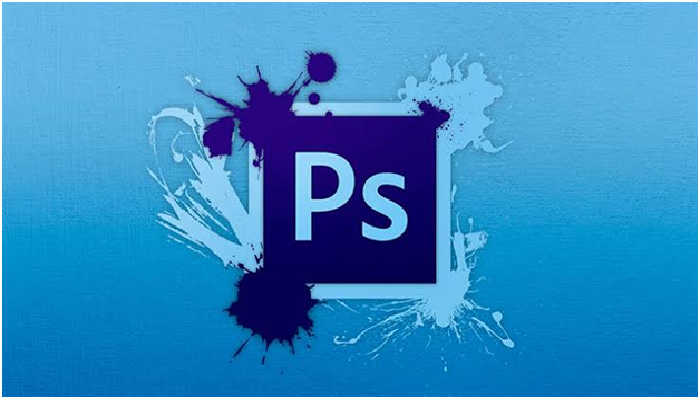
This is a graphic or photo editor stand-alone application. Photoshop can edit and compose images into different layers and color models. This app makes use of its PSD and PSB formats to support its features. Apart from photos, Photoshop is great at editing vector graphics, 3D graphics, and video. It allows these features based on an extension plug-in.
This app contains different tools that help it to function effectively. These include:
- Pen
- Clone stamp
- Measuring and navigation
- Selection tools
- Video editing
- 3D extrusion
- Color replacement tools
Lightroom CC

Lightroom and Photoshop are connected. The Lightroom is used for importing, saving, organizing, editing, and sharing images. Unlike Photoshop, this application saves the edited image as a new file and doesn’t delete the original one.
It also stores and organizes images when imported to its platform. Lightroom CC has the following features:
- Library
- Develop mode
- Map
- Book
- Slideshow
- Web
Single App
This section is helpful for graphic and web designers alike. The single app offers a subscription to its user. It has different applications, some of these include:
Illustrator CC
Illustrator is software that edits and designs vector graphics. This software imitates Photoshop. While Photoshop works on photorealistic styles and digital photo manipulation, illustrator works on the typesetting and logo graphic areas of design. Some of the basic tools in Illustrator are:
- Selection tools
- Paintbrush
- Pen
- Pencil
InDesign CC
InDesign CC is a computer publishing and layout designing application. This software is used to create works like posters, brochures, newspapers, flyers, books, e-books, and magazines. Production artists and graphic designers are principal users of this software.
All Apps
As its name implies, these contain all applications in the Adobe CC suite. Some of the apps in this section include:
After Effects CC
This is a digital visual effects and motion graphics app used in the post-production of video games, television production, and filmmaking. This software can be used for tracking, keying, compositing, and animation. It also works as basic non-linear editing software, audio editor, and media transcoder. To fully understand how the after-effects app works, check here: https://blog.storyblocks.com/video-tutorials/what-are-ae-templates-how-to-use-them/
Prelude
This is a logging and ingest tool used in tagging media with metadata for searching, footage lifecycle management, and post-production workflow. This tool has features like:
- Ingest footage
- Log footage
- Create rough cuts
- Workflow accessibility

Who Is Eligible for Adobe CC Discount?
The following are those who meet the requirements for the promo:
Homeschool
Those who are homeschooled under their state regulations can qualify for this discount.
Primary and Secondary School
You would have to be enrolled in a private or an accredited public school that provides full-time instruction.
Tertiary Education (College or University)
You must be studying at an accredited private or public college or university that gives out degrees not less than two years of studying in the school.
How Can You Qualify for the Adobe CC Discount?
To enjoy this promo, you would need to prove that you are a student. You can use your official educational institution’s address for this. You would also need a working email address that can be verified. You might also be asked to show additional documents for your eligibility. Some of these can include:
- School ID Card
- Transcript
- Course tuition bill
- Report card
If you are homeschooled, you may not have these documents. But you can offer the following ones:
- A copy of the letter that shows the date you started homeschooling
- A membership ID that shows you belong to a homeschool association
- A curriculum of your homeschool
Conclusion
Adobe creative cloud service is a great tool that all students can enjoy. Whether you choose a photography package or all apps, you can get a discount for it.