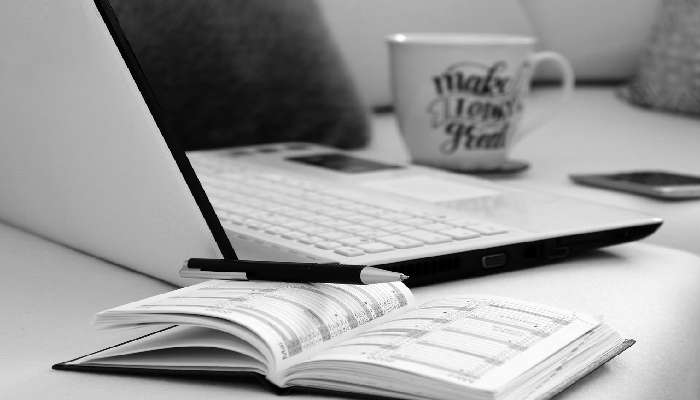PDFBear is a web-based software popularly known for its excellent PDF tools. It has everything you need from splitting, merging, unlocking, rotating, compressing, repairing PDF documents, and converting them into another file format. It offers numerous converter tools from Word, PPT, JPG, PNG, and TIFF to PDF.
Although this platform’s trial version is already impressive, some people want to experience more features and services. Below is a detailed guide about everything you need to know about converting PPT to PDF as a PDFBear pro member.
What are the Advantages of PDFBear Pro Membership?
Limitless Uploads and Conversions
PDFBear pro membership grants you many additional features like uploading limitless files and editing them all you want. You can even access its online tools and services like PDF to PPT no limit conversions.
Unlimited Cloud Storage Space
As a pro member, you don’t have to worry about how large are the files you want to upload. It offers unlimited cloud storage space that helps you convert large PDF documents into PPT presentations.
Faster Performance
The uploading and converting process of PDFBear are much faster than the trial version. It helps you save more time when turning your PDF file into a PowerPoint slideshow.
No Advertisements
Aside from the user-friendly interface, PDFBear pro also grants you a satisfying experience with ad-free services. Advertisements and pop-ups are maybe annoying sometimes. Feel free to edit your PDF with ease by becoming a pro member.
Compatibility and Security
One of the best features PDFBear has to offer is its compatibility and security. It ensures the encryption of your data throughout the whole PDF to PPT conversion. All of it will be deleted after an hour when a download link will be generated. It also supports any Android mobile device and computer running Windows, Mac, and Linux operating systems.
How to Become a PDFBear Pro Member?
Make sure that you already have a PayPal account before starting. If none, you will have to create one. Then, follow these easy steps below.
- Step 1. On your internet browser, search for ‘PDFBear.’ From its homepage, click the ‘Free Trial’ button on the upper right corner of the screen.
- Step 2. You can either choose between the $9.99 per month and $99.99 per year deals.
- Step 3. After deciding what choice best suits you, enter your PayPal account email address on the box. Then, click the button with ‘try 14 days for free.’
- Step 4. After clicking, the system will ask for your PayPal account password. Once logged in, fill out your name, card number, card expiry date, three-digit CVV number, and billing address. Then, click the ‘Add’ button.
After following the four simple steps above, you will be able to access PDFBear’s pro version and enjoy quality-assured online tools and satisfying features.
How to Convert PDF to PPT Using PDFBear?
Upload
First of all, visit the PDFBear website on your internet browser. From its homepage, click the ‘PDF to PPT’ button. Then, upload the PDF that you want to turn into a PPT presentation by clicking the ‘Select Files’ button.
Convert
After uploading, start the conversion process by clicking the ‘Convert’ button. Wait for the progress bar to complete to generate a download link. After converting, you can also modify your PPT first with the available options before downloading it.
Download
To save the PPT presentation to your laptop or Android device, click the generated download link. You can also email it to one of your friends or send it to your Google Drive. The whole PDF to PPT conversion process may take up to at least a minute or less.
Takeaway
Quick, easy, and reliable PDF to PPT conversions? PDFBear got you covered. In a matter of a few minutes, you can refine, edit, or modify your PDF files without any hassle. So, consider using PDFBear whenever you need an online PDF tool.