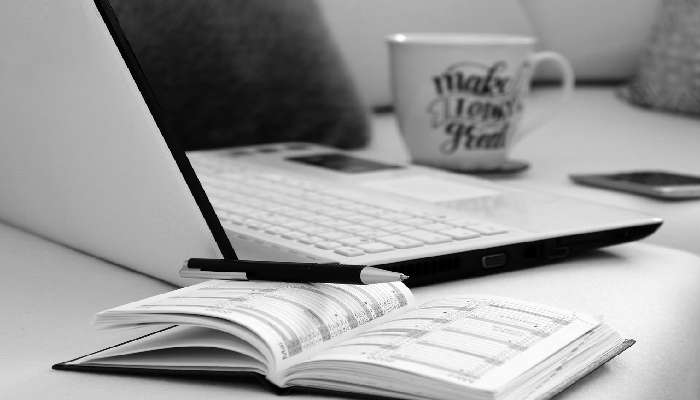Screenshot instagram story is one of the most used social applications these days after Facebook. Right now, users are quite addicted and can’t even spend a single day without using it. Individuals use to share photos, reels, videos, IGTV, and so on over Instagram with others that they feel excited when using it. But the major question arises when a user wants to screenshot Instagram story.
The reason behind it is that because when users are taking a screenshot of the disappearing photo, there will be a notification to the sender, but otherwise, there will be no such notification will get delivered. If you are looking forward to knowing how to take the screenshot, then here we are sharing certain methods that will help you. Also, we will burst out some myths about screenshot Instagram stories. Just stay tuned with us so that getting an answer for it will be easy for you and there will be no problem for you at all.
Methods to take a screenshot of the Instagram story:-
On the phone or the Instagram application installed:
Use screenshot feature of your device:
Every device comes up with a screenshot feature, and users can take it simply. Majorly the power button along with the down volume button is used for taking the screenshot. But if there is a feature to take a screenshot with three fingers on the screen, you can take it with too. This is totally up to the device you are using. Within no time, the Instagram story screenshot will get available in your gallery, and you can use it.
Use screen recording feature:
As we have mentioned that if you are taking a screenshot of a disappearing photo or video, the sender will get notified. If you want that this must not happen, then turn on the screen recording feature before opening the disappearing message sent to you. This will not notify the sender that you have recorded the screen. After saving the same screen recording, you can simply take a screenshot Instagram story, and the user will not going to know it at all. Whichever section you want to crop from the recording, you can do it easily.
On the mobile browser:
If you are using Instagram on the additional browser on your phone, then also you can save the story directly. It really means that if you don’t want to take the screenshot, just hold the image for a while, and the downloading option will appear. In some devices, it appears by the name of saving and in some appears by name download it. Choose it and wait for a minute until it gets downloaded.
On desktop:
With the help of a print screen:
If you are looking forward to taking a screenshot on the desktop at that moment as well, the option is available. For the same, you just need to look for the photo and utilize the Fn + Print screen combination. The screenshot will get captured, and you can simply save it anywhere on your device.
With the help of snipping tool:
Windows 10 version, there is the inbuilt slipping tool option available, and users can use it with the help of Windows + shift + S combination. Hold all these three keys together, and the snipping tool will appear. From there, you need to select the area which you wanted. From their paste it wherever you want. Users usually paste the same screenshot over the Microsoft document and other places. It is totally up to you.
These are the best possible solutions with users can consider whenever they are looking forward to a screenshot Instagram story.
Why do users love to take screenshots of Instagram stories?
Users love to take a screenshot Instagram story because it helps them to save the same as memory, or they can put it on other social media for others as well. There will be no need for them to download any downloader for taking the screenshots of stories as well. There is no downloader require for downloading any Instagram story.
Some myths to know:
About the screenshot Instagram story, users have a lot of Myth. Here they are bursting all of them:-
Every time a user will get the notification whenever we take the screenshot:
This is just a complete with users have. No one will be going to get the notification about the screenshot you have taken. But it to the same screenshot you have taken from the disappearing messages, the user will get the notification.
There is a restriction for taking a screenshot on Instagram:
Instagram is open to use the portal, and there is no restriction imposed upon users whenever they want to take screenshots. Whichever the post they like, they can simply take the screenshot and save it in the gallery.
Videos cannot be downloaded easily:
When users want to download the Instagram videos, they just require the downloader. But there is no Rocket Science the need to apply for downloading the videos. This clearly indicates that downloading videos over Instagram is easy and not at all a hectic task.
Instagram block the account if the user takes unnecessary screenshots:
This is also a myth users have that Instagram will block their account if they are taking a screenshot unnecessarily. It is only up to the user whether they want to take the screenshot on not. There is no restriction imposed.
Here we have come to an end and share the details about screenshot Instagram story. If you like any post and want to save it for later, just get the screenshot and have it on your device. There will be no need for you to think twice at all. But make sure not to disagree with any of the policies imposed by Instagram because if you are doing so, then the chances of blocking the account by Instagram will get a boost.
What are you waiting for? Explore through Instagram and save all your favorite videos and photos easily. Screenshot your favorite stories and use them wherever you want or keep them as a memory.